Understanding Mechanical Keyboard Switches
Mechanical keyboards offer a diverse range of switches, which are critical in determining the typing and gaming experience. Broadly categorized into three types: linear, tactile, and clicky, each switch type caters to different preferences and gaming styles. Linear switches, such as the Cherry MX Red, provide a smooth keypress without tactile feedback or audible clicks. These switches are preferred in fast-paced gaming environments where consistent keystrokes are essential for performance, allowing gamers to execute commands quickly and efficiently.
Tactile switches, like the Cherry MX Brown, are designed with a noticeable bump that signals actuation. This feedback can be advantageous during gaming, as it reduces the likelihood of accidentally pressing a key too hard. The tactile response aids gamers who rely on precise inputs without needing to perceive noise, making it an excellent choice for both typing and gaming. The actuation force for these switches generally falls in a moderate range, balancing responsiveness with comfort.
Clicky switches, such as the Cherry MX Blue, provide both tactile feedback and an audible click with each press. These switches create a satisfying sound that may enhance the gaming experience for some users, offering feedback that helps confirm key presses. However, their noise level may not be ideal for shared gaming spaces or environments where quiet operation is preferred. Furthermore, understanding specifications like actuation force, typically ranging from 45g to 60g, and travel distance, usually around 4mm, can influence switch selection based on individual preferences.
Popular switch brands, including Razer and Kailh, introduce various models with distinctive characteristics tailored to different gaming styles. For instance, Razer Green switches offer a very similar experience to Cherry MX Blue, while Kailh Box switches enhance durability. Ultimately, the choice between linear, tactile, and clicky switches stems from personal preferences and gameplay requirements, helping gamers optimize their experience for superior performance.

Keyboard Layout Options for Gamers
When selecting the ideal mechanical keyboard for gaming, understanding the various keyboard layouts is crucial. The most common layouts include full-size, tenkeyless (TKL), and compact configurations, each offering distinct advantages and drawbacks that can influence gaming experience.
The full-size mechanical keyboard includes a comprehensive array of keys, featuring a numeric keypad, function keys, and sometimes additional programmable keys. This layout is advantageous for gamers who may also require extensive key functions for productivity tasks. However, its larger size can become cumbersome, particularly for users with limited desk space or those who prefer a minimalist setup.
Tenkeyless keyboards, or TKL, eliminate the numeric keypad, resulting in a more compact design. This layout is favored by many gamers as it provides ample space for mouse movement, a critical factor in first-person shooters and competitive gaming environments. The absence of the numpad can streamline setups and facilitate better ergonomics. However, this layout may not cater well to gamers who frequently use number pads for various game commands or applications.
Compact layouts, such as 60% and 65% keyboards, further reduce size by removing function rows and other keys. These keyboards are ultra-portable and ideal for users seeking more desk space. However, such compactness often necessitates using function layer shortcuts, which can lead to a steeper learning curve for those unfamiliar with smaller keyboards. The ergonomic aspect is also significant to consider; a well-chosen layout can minimize wrist strain and fatigue during extended gaming sessions.
Ultimately, the choice of keyboard layout can significantly impact gaming performance and overall comfort. Therefore, gamers should carefully assess their playing style and preferences while considering ergonomics and functionality when selecting the best mechanical keyboard layout.
Essential Additional Features in Gaming Keyboards
When selecting the perfect mechanical keyboard, gamers should consider several essential additional features that can significantly enhance performance and overall user experience. One notable feature is customizable RGB lighting. This allows gamers to personalize their keyboard with a spectrum of colors and effects, improving aesthetics while providing practical benefits such as visual cues during gameplay. For example, lighting can be programmed to change when in different game modes, alerting players to important game statuses without requiring them to divert their attention away from the screen.
Another critical feature is programmable keys. Many gaming keyboards come equipped with keys that can be configured for specific functions or commands. This not only streamlines gameplay but also enhances efficiency by allowing gamers to execute commands with a single keystroke, optimizing their reaction times during competitive play. Moreover, macro recording capabilities enable players to record sequences of key presses and assign them to specific keys. This means complex maneuvers can be executed seamlessly, giving players a tactical advantage in fast-paced gaming environments.
Anti-ghosting technology is yet another essential element to consider. This technology ensures that multiple key presses are registered accurately, preventing missed inputs during intense gaming sessions. It is particularly invaluable in scenarios where quick finger movements and multi-key combinations are necessary, such as in strategy or action games. The combination of these features not only contributes to the ergonomic design of gaming keyboards but also supports the customization of gaming experiences tailored to individual play styles.
In summary, integrating features such as customizable RGB lighting, programmable keys, macro recording, and anti-ghosting technology can vastly enhance the functionality of a gaming keyboard, providing users with a competitive edge while allowing for a more enjoyable gaming experience.
1. Corsair K95 RGB Platinum XT
- Switches: Cherry MX Speed, Cherry MX Brown, Cherry MX Blue
- Key Rollover: Full N-Key Rollover (NKRO)
- Backlighting: Per-key RGB lighting
- Macro Keys: 6 dedicated programmable macro keys
- Build: Aircraft-grade anodized aluminum frame
- Extra Features:
- Detachable plush memory foam wrist rest
- Elgato Stream Deck software integration for streaming
- 100% anti-ghosting
- USB pass-through
- Multimedia controls
- Connectivity: Wired (USB)
- Price: Around $199

2. Razer BlackWidow V4 Pro
- Switches: Razer Green (Clicky) or Razer Yellow (Linear) mechanical switches
- Key Rollover: Full N-Key Rollover
- Backlighting: Per-key RGB with Razer Chroma integration
- Macro Keys: 5 dedicated macro keys
- Build: Aluminum construction with magnetic wrist rest
- Extra Features:
- Razer Synapse software for customization
- Dedicated media controls and a multi-function dial
- 1000 Hz polling rate
- 5 onboard memory profiles
- Connectivity: Wired (USB-C)
- Price: Around $229

3. Logitech G Pro X
- Switches: Hot-swappable GX Blue Clicky, GX Red Linear, or GX Brown Tactile switches
- Key Rollover: Full N-Key Rollover
- Backlighting: Customizable RGB lighting via Logitech G HUB software
- Macro Keys: Programmable via Logitech G HUB
- Build: Compact tenkeyless (TKL) design for portability
- Extra Features:
- Detachable USB cable for easier transport
- 1 ms report rate
- Function keys programmed for in-game commands
- Durable build with a steel-reinforced base
- Connectivity: Wired (Micro USB)
- Price: Around $149
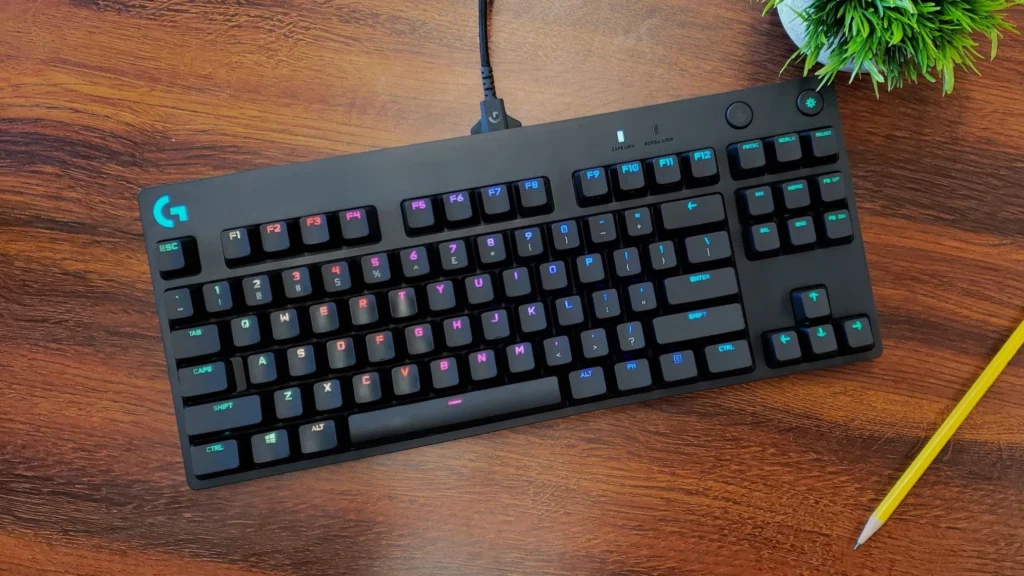
Making an Informed Decision: Factors to Consider
When selecting the ideal mechanical keyboard for gaming, several crucial factors must be taken into account to ensure a satisfying gaming experience. Firstly, it is important to establish a budget. Mechanical keyboards are available at a wide variety of price points, so knowing how much you are willing to spend can help narrow down options quickly. A quality mechanical keyboard typically ranges from budget-friendly models to premium versions that come with advanced features and better build quality.
Next, consider the required features that may enhance your gaming experience. For instance, programmable keys, customizable RGB lighting, and onboard memory can be significant advantages for gamers looking to optimize performance. Backlighting options are also essential for those playing in low-light environments, providing better visibility and enhancing the overall aesthetic of the setup.
Personal preferences regarding switch types and layouts are also pivotal in the decision-making process. Mechanical switches vary widely and can significantly influence your typing and gaming experience. For example, tactile switches may offer a satisfying feedback mechanism, while linear switches are often favored for their smooth keystrokes. It is advisable to try out different switches when possible, as personal comfort and typing style play a vital role in long gaming sessions.
Testing keyboards in-store can provide valuable hands-on experience, allowing you to assess how each keyboard feels in practice. Reading reviews online can also inform your decision by offering insights from other gamers on performance and durability. Moreover, consider long-term investment versus short-term needs; a well-built keyboard may serve you better over time than opting for a less expensive alternative that might not meet your gaming requirements in the long run. Weighing all these options will help you choose a mechanical keyboard that truly supports your gaming habits and style.

0 Comments